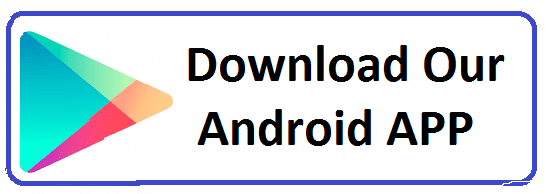Master Mobile App Development with Xamarin in Jaipur, Rajasthan at Groot Academy
Welcome to Groot Academy, the premier institute for IT and software training in Jaipur. Our comprehensive Mobile App Development with Xamarin course is crafted to provide you with the skills necessary to create powerful cross-platform mobile applications.
Course Overview:
Are you ready to excel in mobile app development with Xamarin, one of the most sought-after frameworks in the industry? Join Groot Academy's best Mobile App Development course in Jaipur, Rajasthan, and take the first step towards becoming a proficient mobile developer.
- 2221 Total Students
- 4.5 (1254 Ratings)
- 1256 Reviews 5*
Why Choose Our Mobile App Development with Xamarin Course?
- Comprehensive Curriculum: Learn to build high-performance mobile apps using Xamarin, covering everything from the basics to advanced concepts like API integration, user authentication, and performance optimization.
- Expert Instructors: Benefit from the knowledge of industry professionals with extensive experience in mobile app development and Xamarin framework.
- Hands-On Projects: Work on real-world projects and assignments, allowing you to gain practical experience and create a strong portfolio that showcases your skills.
- Career Support: Take advantage of our career services, including resume building, interview preparation, and access to our network of hiring partners, to kickstart your career in mobile app development.
Course Highlights:
- Introduction to Xamarin: Understand the fundamentals of Xamarin and its role in cross-platform mobile app development.
- Cross-Platform Development: Master the art of developing applications that work seamlessly on both Android and iOS platforms using a single codebase.
- User Interface Design: Learn to create intuitive and responsive user interfaces with Xamarin.Forms, ensuring a great user experience.
- Backend Integration: Discover how to integrate APIs, databases, and third-party services into your mobile applications for enhanced functionality.
- Deployment and Testing: Gain expertise in testing your applications and deploying them on various platforms, ensuring they are market-ready.
Why Groot Academy?
- Modern Learning Environment: Experience learning in state-of-the-art facilities equipped with the latest tools and resources for mobile app development.
- Flexible Learning Options: Choose between weekday and weekend batches to accommodate your schedule.
- Student-Centric Approach: Benefit from small class sizes that allow for personalized attention and a more engaging learning experience.
- Affordable Fees: Enjoy competitive pricing with flexible payment options, making quality education accessible to all.
Course Duration and Fees:
- Duration: 6 months (Part-Time)
- Fees: ₹60,000 (Installment options available)
Enroll Now
Kickstart your journey in mobile app development with Xamarin at Groot Academy. Enroll in the best Mobile App Development course in Jaipur, Rajasthan, and turn your ideas into reality.
Contact Us
- Phone: +91-8233266276
- Email: info@grootacademy.com
- Address: 122/66, 2nd Floor, Madhyam Marg, Mansarovar, Jaipur, Rajasthan 302020
Instructors

Shivanshi Paliwal
C, C++, DSA, J2SE, J2EE, Spring & Hibernate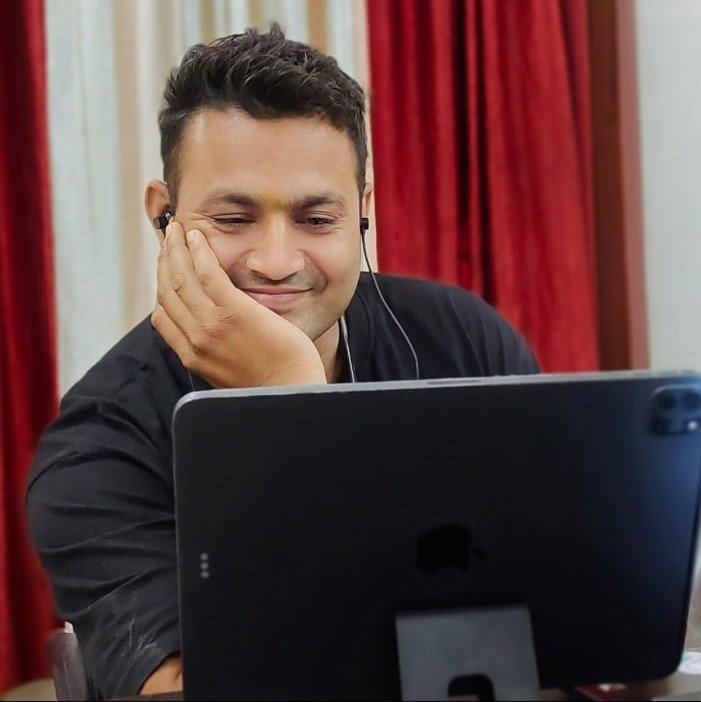
Satnam Singh
Software ArchitectA1: In Module 1, you will learn about Xamarin as a mobile development platform, its architecture, and the basics of mobile app development. This module also introduces the Xamarin ecosystem and its role in cross-platform development.
A2: No prior experience is required. This module is designed for beginners and will cover the foundational concepts needed to start with Xamarin development.
A3: Xamarin allows you to develop applications for iOS, Android, and Windows using a single codebase.
A4: Xamarin.Forms is used for building cross-platform UIs with a single codebase, while Xamarin.Native provides more control and customization by allowing you to write platform-specific code.
A5: Xamarin offers a unique advantage with its ability to share code across platforms, resulting in faster development and reduced costs, compared to purely native development.
A6: Development in Xamarin is primarily done using Visual Studio, which provides comprehensive support for building, debugging, and deploying Xamarin apps.
A7: While Module 1 provides the foundational knowledge, you will need to complete the entire course to have the skills required to publish apps to the App Store or Google Play.
A8: Xamarin is free to use for individuals and small teams through Visual Studio Community edition. Larger organizations may require a commercial license.
A9: Some well-known apps built with Xamarin include the UPS mobile app, Alaska Airlines app, and BBC Good Food app, showcasing its versatility in creating high-quality applications.
A10: You can access a variety of resources, including official documentation, community forums, and sample projects, to support your learning throughout this module.
A1: In Module 2, you will learn the basics of the C# programming language, which is essential for developing Xamarin applications. Topics include syntax, data types, control structures, and object-oriented programming.
A2: No, this module is designed for beginners with no prior knowledge of C#. It covers the basics and gradually builds up to more complex concepts.
A3: C# is the primary language used in Xamarin development for writing the logic, handling data, and building the user interface in Xamarin applications.
A4: Key features include understanding variables, data types, loops, conditionals, classes, methods, and error handling in C#.
A5: You can practice C# by working on coding exercises, building small projects, and using online coding platforms that offer C# programming challenges.
A6: This module focuses on the basics and intermediate concepts. Advanced C# topics may be covered in later modules or specialized courses.
A7: Learning C# is crucial because it allows you to write code that can be shared across different platforms like iOS, Android, and Windows in Xamarin development.
A8: Visual Studio is commonly used for writing C# code in Xamarin projects. It provides an integrated environment for coding, debugging, and testing your C# applications.
A9: You can test your knowledge by solving coding problems, participating in online coding challenges, and building simple applications that apply the concepts you've learned.
A10: C# shares similarities with other object-oriented languages like Java and C++, making it easier to learn if you have experience with those languages.
A1: In Module 3, you will get an overview of Xamarin.Forms, the framework for building cross-platform UIs in Xamarin. You will learn about the structure, components, and capabilities of Xamarin.Forms.
A2: Xamarin.Forms allows you to create a single UI codebase that runs on multiple platforms, significantly reducing development time and effort.
A3: Main components include Pages (which represent screens), Layouts (which arrange controls on the screen), and Views (which are UI elements like buttons and labels).
A4: Yes, Xamarin.Forms allows you to create custom controls, which can be shared across platforms or tailored to specific platforms as needed.
A5: Navigation in Xamarin.Forms is managed through a NavigationPage or by using Shell for more complex navigation structures.
A6: Data binding is a mechanism in Xamarin.Forms that allows UI elements to automatically update when the underlying data changes, promoting a clean separation between the UI and business logic.
A7: Xamarin.Forms handles platform-specific requirements using custom renderers, dependency services, or platform effects to extend or customize the behavior of UI elements.
A8: Yes, Xamarin.Forms is suitable for enterprise-level applications, providing the scalability, performance, and security features needed for professional-grade software.
A9: Debugging in Xamarin.Forms is done using Visual Studio's built-in tools, allowing you to set breakpoints, inspect variables, and step through your code.
A10: While Xamarin.Forms is powerful, it may have limitations in terms of performance and accessing very platform-specific features, for which Xamarin.Native might be more appropriate.
A1: In Module 4, you will learn how to build user interfaces (UIs) in Xamarin, including designing layouts, using UI controls, and ensuring a responsive design across different devices.
A2: Responsive design in Xamarin is achieved using adaptive layouts like Grid, FlexLayout, and StackLayout, along with techniques like size classes and visual states to accommodate different screen sizes.
A3: Common UI controls in Xamarin include Buttons, Labels, Entries (text fields), Sliders, and ListViews, all of which can be customized and styled.
A4: You can customize the appearance of UI elements using styles, templates, and resources in Xamarin, as well as platform-specific customizations using custom renderers.
A5: XAML (eXtensible Application Markup Language) is used to define the UI layout and design in Xamarin.Forms, allowing for a clear separation of UI design from code-behind logic.
A6: User interactions in Xamarin are handled through event handlers, commands, and data binding, allowing for dynamic and responsive user interfaces.
A7: Custom renderers are used in Xamarin to create or modify the appearance and behavior of UI elements on specific platforms, providing a way to implement platform-specific UI logic.
A8: Yes, Xamarin supports the integration of third-party UI components, which can be added via NuGet packages or by directly including the component libraries in your project.
A9: Ensuring accessibility in Xamarin involves using semantic properties, supporting screen readers, and adhering to platform-specific accessibility guidelines to make your app usable by all users.
A10: UI testing in Xamarin can be done using Xamarin.UITest, which allows you to automate user interactions and verify the UI behaves as expected across different devices and scenarios.
A1: In Module 5, you will learn how to handle data in Xamarin apps, including working with local databases, connecting to remote APIs, and managing data storage and retrieval.
A2: Options for local data storage in Xamarin include SQLite for relational databases, Preferences for key-value storage, and file storage for larger data sets.
A3: Connecting to a remote API in Xamarin involves using HTTP clients like HttpClient to send requests and handle responses, often in conjunction with data serialization libraries like JSON.NET.
A4: Data binding in Xamarin allows the UI to automatically update when the underlying data changes, providing a dynamic and responsive user experience.
A5: Handling large data sets in Xamarin can be optimized by using pagination, caching, and asynchronous data loading techniques to improve performance and user experience.
A6: Data security in Xamarin apps can be achieved using encryption for data at rest, secure communications (e.g., HTTPS), and secure storage mechanisms like the Keychain (iOS) or Keystore (Android).
A7: RESTful APIs are commonly used in Xamarin apps to facilitate communication between the app and backend services, allowing for data exchange and integration with external systems.
A8: Offline data storage in Xamarin can be implemented using local databases like SQLite or file storage, allowing the app to function without an internet connection and sync data when online.
A9: Yes, Xamarin supports the integration of cloud services like Azure, Firebase, and AWS, enabling scalable and robust data management solutions.
A10: Data synchronization in Xamarin can be managed using sync frameworks, conflict resolution strategies, and periodic background sync processes to ensure data consistency between local and remote storage.
A1: In Module 6, you will learn how to integrate and utilize native device features such as GPS, camera, sensors, and more within your Xamarin apps.
A2: You can access the device's GPS in Xamarin using the Geolocation APIs provided by the Xamarin.Essentials library.
A3: Yes, Xamarin allows you to access the device's camera through the Xamarin.Essentials or by using platform-specific APIs.
A4: Push notifications can be integrated using Firebase Cloud Messaging (FCM) for Android and Apple Push Notification Service (APNS) for iOS, often with the help of Xamarin.Firebase or Xamarin.iOS libraries.
A5: Dependency services in Xamarin are used to call platform-specific code from shared code, enabling access to native APIs and features not directly available in Xamarin.Forms.
A6: Handling device orientation changes involves detecting orientation using Xamarin.Essentials' DeviceDisplay API and adjusting the UI accordingly.
A7: Yes, you can access Bluetooth features by using platform-specific libraries or third-party plugins that provide Bluetooth functionality.
A8: Access to contacts and other personal data is done using platform-specific APIs or Xamarin.Essentials, with the necessary permissions configured in the app.
A9: Platform effects in Xamarin are used to customize the appearance and behavior of UI elements on a per-platform basis, enabling platform-specific customizations without full custom renderers.
A10: App permissions in Xamarin are managed by requesting permissions at runtime using the Xamarin.Essentials Permissions API and handling user responses accordingly.
A1: In Module 7, you will learn how to test and debug Xamarin apps, including unit testing, UI testing, and using debugging tools in Visual Studio.
A2: Debugging a Xamarin app in Visual Studio involves setting breakpoints, inspecting variables, and using the debugger to step through code during execution.
A3: Xamarin.UITest is a testing framework that allows you to write and execute automated UI tests for your Xamarin apps, ensuring the UI behaves as expected across different devices.
A4: Unit tests for Xamarin apps can be written using testing frameworks like NUnit, focusing on testing the logic and functionality of individual components.
A5: Android and iOS emulators are used to simulate different devices and operating systems, allowing you to test how your Xamarin app behaves on various platforms without needing physical devices.
A6: Yes, Xamarin supports cross-platform testing by allowing you to write tests once and run them on multiple platforms using frameworks like Xamarin.UITest and NUnit.
A7: Handling app crashes in Xamarin involves using try-catch blocks, logging errors, and using crash reporting tools like App Center to diagnose and fix issues.
A8: Code coverage measures the percentage of your code that is tested by your unit tests, helping ensure that all parts of your app are thoroughly tested and reducing the risk of bugs.
A9: Performance optimization in Xamarin involves profiling the app to identify bottlenecks, optimizing code, reducing unnecessary memory usage, and ensuring efficient use of resources.
A10: Best practices for testing Xamarin apps include writing modular code, testing early and often, using both unit and UI tests, and leveraging continuous integration tools for automated testing.
A1: In Module 8, you will learn how to deploy Xamarin apps to both app stores (Google Play Store and Apple App Store), including app signing, packaging, and submission processes.
A2: Preparing a Xamarin app for deployment involves configuring app settings, ensuring all assets are correctly included, and signing the app with the appropriate certificates.
A3: App signing is the process of digitally signing your app with a certificate, verifying its authenticity and ensuring that it hasn’t been tampered with after deployment. It's a mandatory step for both Android and iOS apps before they can be published.
A4: Publishing to the Google Play Store involves creating a developer account, preparing a signed APK or AAB, and uploading it to the Play Console, where you can provide app details, pricing, and distribution settings.
A5: Submission to the Apple App Store includes creating a developer account, preparing the app using Xcode, creating an App Store Connect record, and submitting the app for review.
A6: App Store Connect is a platform provided by Apple where developers manage their apps, configure app metadata, and submit apps to the App Store for review and distribution.
A7: App updates and versioning involve incrementing the version number, updating the app with new features or fixes, and submitting the updated app to the respective app store.
A8: Common challenges include managing platform-specific requirements, handling app store review processes, dealing with signing and provisioning issues, and ensuring compatibility across different devices.
A9: Yes, you can deploy Xamarin apps outside of app stores by distributing them through enterprise distribution methods, sideloading, or using services like App Center for internal distribution.
A10: After deployment, you can monitor app performance using analytics tools, crash reporting services, and app store reviews to gather user feedback and make necessary improvements.
A1: In Module 9, you will apply your knowledge by working on a real-world Xamarin project, from planning to deployment, simulating a professional development environment.
A2: Projects in Module 9 are designed to simulate real-world scenarios, such as building complete mobile apps with features like user authentication, data storage, and integration with external services.
A3: Depending on the course structure, you may work individually or in a team to simulate different development environments and collaboration practices.
A4: This module prepares you for real-world Xamarin development by providing hands-on experience, dealing with project management, version control, and client requirements, similar to a professional setting.
A5: Key deliverables include a fully functional mobile app, project documentation, and possibly a presentation of your project to peers or instructors.
A6: Feedback will typically be provided through peer reviews, instructor critiques, and possibly user testing sessions to evaluate the effectiveness and usability of your app.
A7: Tools include Visual Studio for development, Git for version control, and possibly CI/CD tools like Azure DevOps for automating builds and deployments.
A8: Presentation requirements vary, but often you will need to present your project, demonstrating its features, discussing your development process, and receiving feedback.
A9: The experience gained in Module 9 is directly applicable to your career as it mirrors professional development practices, making you better prepared for real-world challenges.
A10: Support is typically available through instructors, mentors, or peer collaboration, ensuring that you have the resources needed to overcome challenges and successfully complete your project.
Priya Sharma
Amit Patel
Neha Verma
Rohan Mehta
Kavita Joshi
Manish Gupta
Sneha Desai
Anuj Kapoor
Pooja Soni
Vivek Aggarwal
Suresh Kumar
Vandana Singh
Rahul Rathi
Nidhi Patel
Mohit Agarwal
Reena Kapoor
Get In Touch
Ready to Take the Next Step?
Embark on a journey of knowledge, skill enhancement, and career advancement with
Groot Academy. Contact us today to explore the courses that will shape your
future in IT.